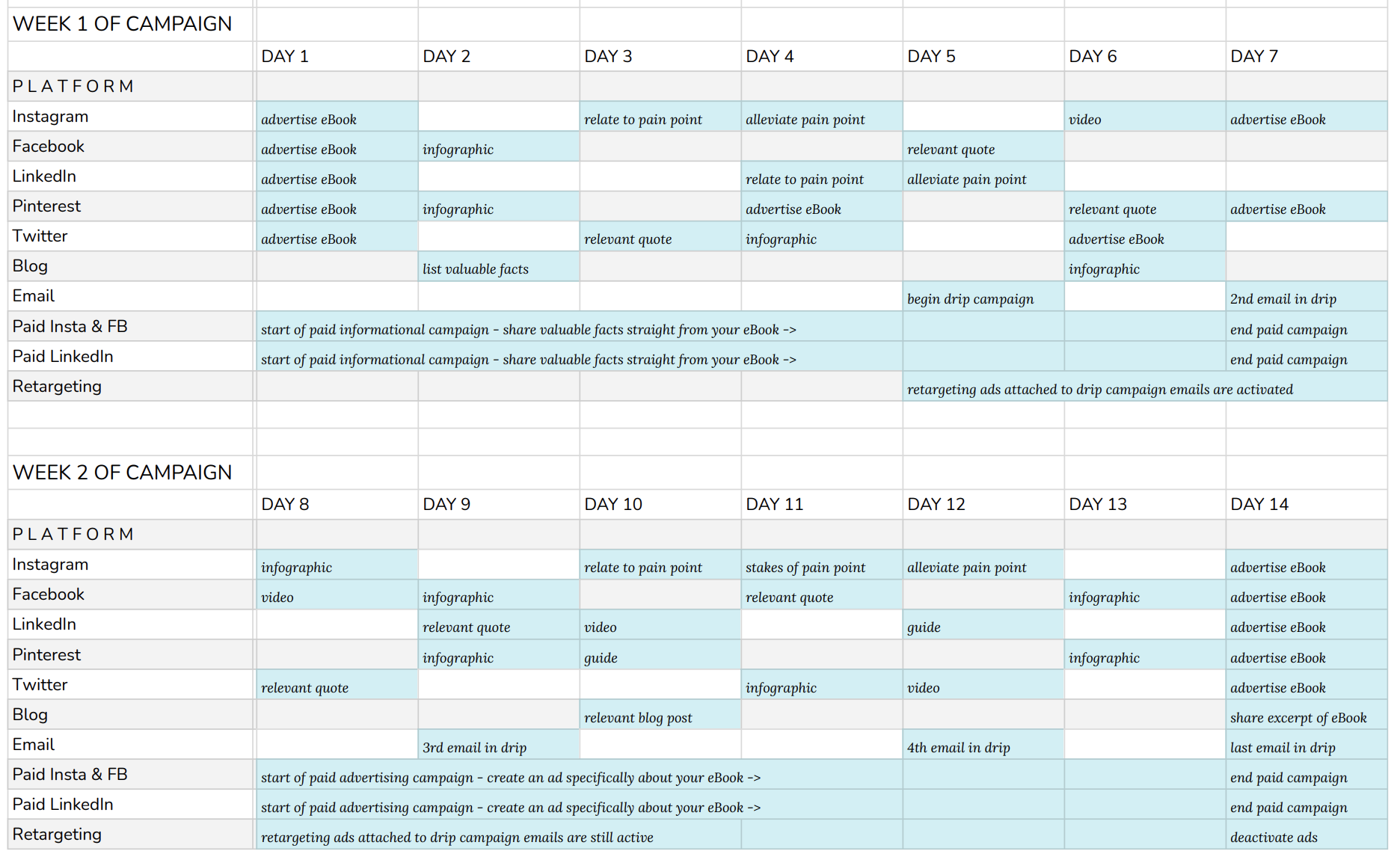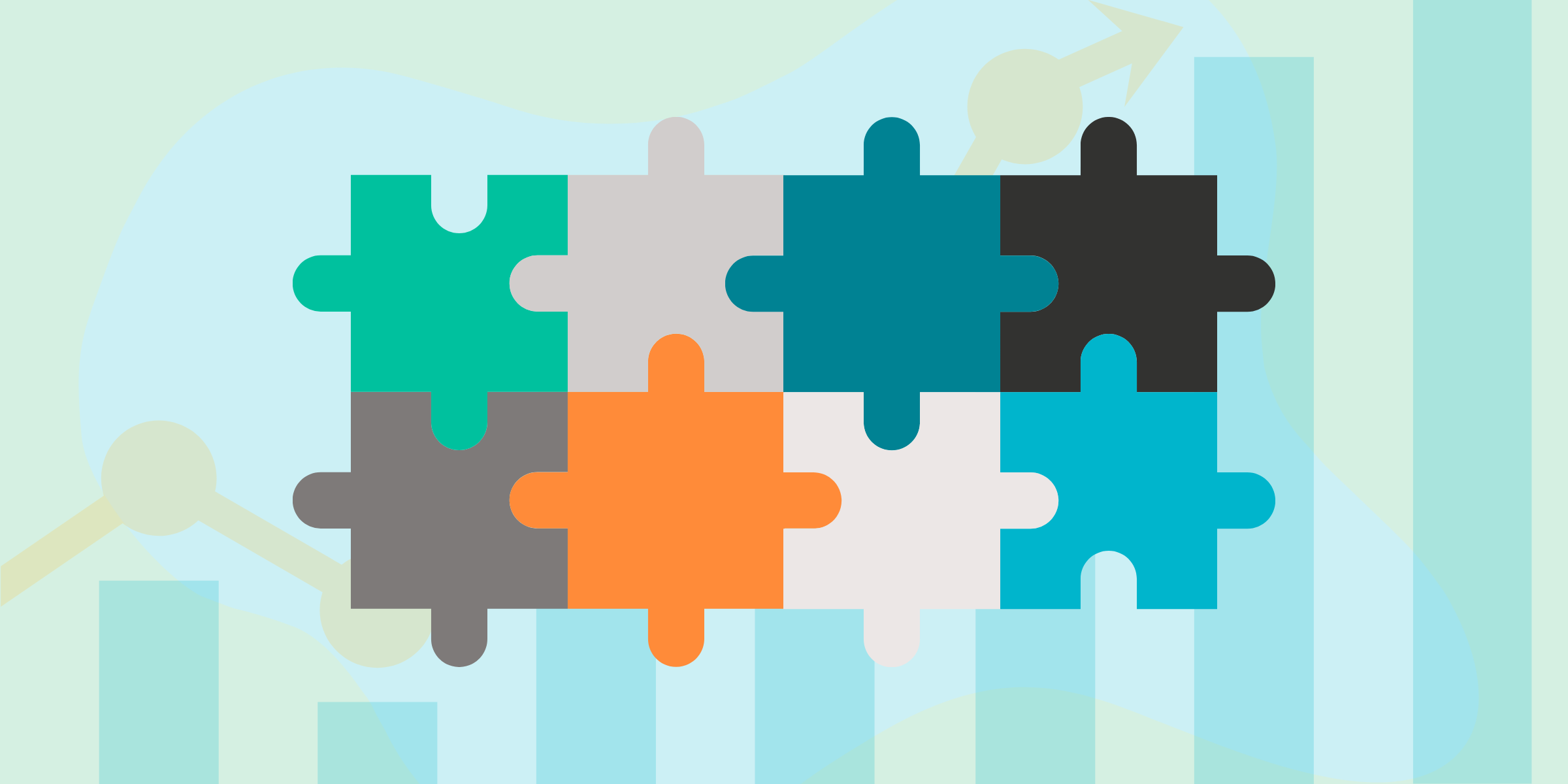
A marketing campaign is like a puzzle with all of the different pieces and parts: platforms, audiences, storylines, content, etc. We're here to help you put it all together.
Platforms
When creating a digital marketing campaign it's important to remember which platforms are available to you and what each of them is the best for. These platforms can further be divided into categories: paid & unpaid. A common stack of digital marketing platforms may look like:
- Email
- Drip Campaign
- Social Media
- Paid social media
- Retargeting ads
Audiences
Once you've got your platforms figured out, make sure you've aligned your audiences with your platforms. It'd be stellar if every one of your contacts liked to hang out on Instagram so you could post once and call it good, but unfortunately, most audiences are going to be pretty diverse in their preferences. Additionally, those who are seeing paid social media vs. organic social media aren't the same; the paid social media should have a more salesy tone to draw in new contacts. To deep dive on your audiences and their preferences, try an Empathy Map.
Storylines
The good news is that all of these audiences are following roughly the same storyline. The super short version is that you want someone to go from interested to signing a check. Once you throw in the variables of platforms and audiences, the story gets a little more complicated, but only a little! The idea of repurposing your content is our favorite strategy here.
Content
If you're creating a marketing campaign, you likely have a topic and a goal in mind. For example: you've written a beautiful, amazing eBook that you want to share with the world with a goal of increasing downloads and traffic to your website. Your content can and should come straight from the piece of media you are sharing. Find a quote from your eBook and turn it into a graphic to post on socials!
If you're selling a home, use the information from the MLS listing to create social posts about how many bedrooms this home has, and follow it up with a blog post about how to decorate homes with multiple bedrooms.
This infographic shows exactly how an idea can become an entire collection of content - don't be afraid to get creative! Maybe find a way to throw some guerrilla marketing in there.
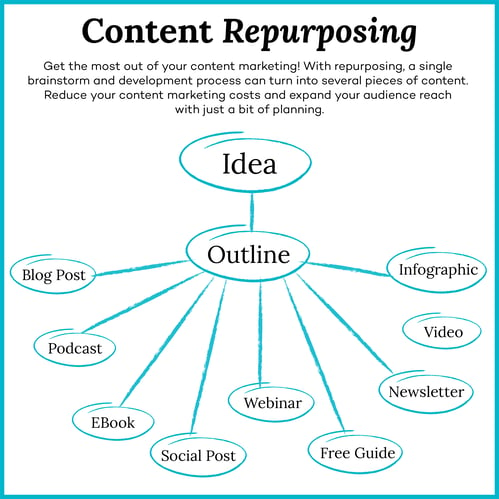
Putting It All Together
Ideally, you'll have a folder on your desktop full of cohesive, well-designed content that's ready to go out on all of your platforms (emails typed up & designed, social posts created and captioned - make your future self's job easier). The key in creating a successful marketing strategy is mindfully aligning the components of your campaign: platforms, audiences, and content with a timeline that keeps you top of mind for an extended period of time.
Remember your storyline? Every good story has to begin somewhere. If you've filled out an Empathy Map, take a took at the Pain section - what is the pain that someone will be experiences that your topic will help alleviate? Making this the start of your story will be the catalyst for relatability and reliability. Compassionately relate to your audience and they'll rely on you to solve the problem.
Once you have a stack of content that mirrors the infographic above, think about a timeline that makes sense with the journey your audience will be going down. Thinking back to the earlier eBook example, your timeline/campaign could look something like this:
Don't forget to be strategic in your timing - you don't want to use up all of your amazing content in the first week and feel repetitive by week three. That said, repetition is not the enemy. Chances are, it will take a few messages for your audience to start paying attention, so feel free to send that email to unresponsive recipients again (maybe just change up the subject line).
To create your own marketing campaign using the above template, click here. From there, create an editable copy by clicking "File" -> "Make a copy". Happy marketing!