
The Blueprint
MARKETING STRATEGY
Before you have an ultra-successful marketing strategy, you have the blueprint.
A successful digital marketing strategy is not one-size-fits-all. There are a myriad of solutions out there, but the best one is one that has the flexibility to work the same way you do. Below are the pillars of a successful digital marketing strategy with resources and best practices, plus a guide to which features are included in which rezora products.
Click the button to the left for an interactive Table of Contents for easy browsing.
Brand Protection
Whether you're an individual agent or the mastermind behind an entire brokerage's marketing strategy, the way you present yourself to the real estate world is important. It's the first impression a potential client will get when they glance at your sign through a window, or see your tagline in your email header. 
Do you have a set of brand standards for your teammates to easily follow? If not, Chapter One of our "Branding To Sell Homes" eBook will walk you through every step. Once you have your standards solidified, use this free Canva template to create a shareable Identity Guide.
Brand Integrity
Everything within your brand is there for a reason, down to the color of your Call To Action. In the hands of rogue agents, the integrity of your brand can be compromised.
Imagine a world where you have complete creative control, down to the button - this is the inspiration behind our Flexible Architecture. You have the power to lock down content or give your team editing freedom every step of the way.
Interested? See our Lead Nurture product. »
LINKS:
- Free eBook: Branding To Sell Homes: The Design System Guide for Real Estate
- Free Canva Template: Identity Guide
Marketing Automation

- 01 Content Management
- 02 Sourcing Content
- 03 Automated Marketing
- 04 Controlled Branding
Building & Editing Marketing Materials
A Content Management System (CMS) is software created to help you manage the creation and modification of marketing materials. While free options exist, a robust, paid system the entire team can use can be worth its weight in gold.
Your ideal CMS should integrate with the rest of your tech stack to make for an easy content creation process, as well as include multiple levels of access to your content (see: Controlled Branding).
Need some inspiration for your content? Take a look through our Big Blog of Email Design Inspiration.
Finding Content for Your Marketing

For when you're running low on ideas...
For when you need high quality imagery for free...
- Unsplash.com
- Canva.com
- Zephyr Builder - free stock imagery included
For top-tier reading material...
Check Off To Do's With Automation
We highly recommend automating any task you can to give yourself back precious hours. We can personally help with the listing marketing part (see our Listing Automation package), or the nurture marketing part (see our Drip Campaigns package). Alternatively, integrations (link to smart tech) are your best friend.
If Drip Campaigns are your go-to, or if you're just getting started, we have a free Ebook for you: The Anatomy of a Drip Campaign. We'll walk you through the pieces and parts required to create a successful drip campaign.
For more every day tasks, Evernote has a great list of ways to automate from sorting emails to scheduling meetings.
Keep Your Content Where It's Supposed To Be
Have you ever had an agent send an email with an old footer with incorrect information on it? Or the correct footer make it to the wrong distribution list?
When considering tech vendors, it's important to consider the team behind your organization - would they benefit from additional controls to ensure brand-compliance? If you can't swing a pricey system with locks in place, we recommend pre-making as many assets and graphics as possible in a la a Design System. We'll walk you through what it is, how to create one, and how to effectively share it in our free eBook: Branding To Sell Homes.
Interested? See our Lead Nurture package. »
A few quick tips for keeping your brand cohesive:
- The simpler the better - less opportunity for your perfectly curated font to become Comic Sans if there's less text.
- Keep brand guidelines on hand (use this Identity Guide) - easy referencing makes for easy content creation.
- Use a system that will allow you to upload your brand's colors, imagery, and content - and more importantly, provides locks to keep your content uneditable.
Drip Campaigns for Beginners
Setting up something like a Welcome Email is actually something that you would use Drip Campaigns for. Drip Campaigns are series of emails that are sent to your specified recipients based upon their previous actions. For example - someone gives your their email which triggers a Welcome Email. After they open it and click a link, this triggers another email that reminds them how to get ahold of you and where to find you on the internet.
How to set up a Welcome Email:
- Create a template.
- Paste in your content.
- Create a drip campaign with “New Contact” as the trigger and your welcome email being sent as the result.
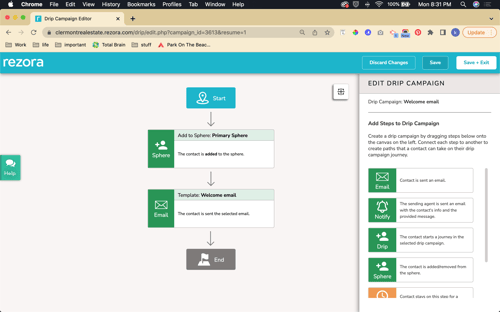
LINKS:
- Blog Post: Big Blog of Email Design Inspiration
- Free Canva Template: Identity Guide
- Free eBook: The Anatomy of a Drip Campaign
Relationship Management
Everyone knows the best thank you in the real estate industry is a referral. However, with an average of 1,000 contacts, agents rarely have time to sit around nurturing all of those relationships in order to earn those referrals.
One thing that can make this ever-growing task more manageable though, is segmentation.
Segment
[ˈseɡmənt]
divide (something) into separate parts or sections.
Today, I'm going to segment my contacts.
You've likely been told again and again that it's important to clean your contact lists. Who has the time, though?
Instead of constantly taking the time to nurture all of those relationships, take an hour or two today to separate your existing contacts into groups. As you add clients to your rolodex, add them to the appropriate groups, and the segmentation process will complete itself.
.png?width=140&name=Untitled%20design%20(27).png)
What are some example groups?
When segmenting lists, keep in mind that the more lists you create, the more lists you have to market to - this can be a good or a bad thing depending on your brokerage size and marketing strategy. Examples include:
- Past Buyers
- Past Sellers
- Luxury Prospects
- Vendors
- Realtors
- Friends & Family
- Active Buyer Prospects
- Active Seller Prospects
Contact Management Bonus Tips:
- 1. Primary Spheres
- 2. Contact Call Lists
- 3. Supercharging
Create a VIP List
Do you have contacts in mind that consistently open and click on your emails? What about the high dollar clients that are prone to considering any and every listing? These clients should be your best friends, or your Primary Sphere. In the rezora system, when a brokerage schedules a marketing piece on behalf of the agent, it gets sent to the Primary Sphere - plus, it's always on top of your contacts list for quick and convenient sending.
Automate Your Sales Call Lists
Supercharge Your Contacts
Supercharging is what we at rezora call the ability to gather information about a contact in order to best market to them. All information is publicly available - we just do the work for you.
Untapped Audiences
Waiting until someone comes to you or the time is right is...a strategy. Taking a more proactive approach sets you up for success for years to come. Our recommendation is to start with a largely untapped audience: students.
-1.png?width=156&name=Untitled%20design%20(6)-1.png) If you extend your services to college students, you'll set yourself up for a rolodex that continues to fill itself. As college students age, it's only a matter of years before they're out on their own with a house hunting project on their to do list. They'll already have a place to start with you.
If you extend your services to college students, you'll set yourself up for a rolodex that continues to fill itself. As college students age, it's only a matter of years before they're out on their own with a house hunting project on their to do list. They'll already have a place to start with you.
Make sure to provide resources.
Like this four page guide with the ins and outs all written down for easy reference. Included is everything from finding a location and a roommate to signing the lease.
.png?width=135&name=Untitled%20design%20(29).png)
Of course, we have resources abound to get you going on the right path, too. Take a look through our free eBook, Involvement in Student Housing, and walk away with actionable to-do's as well as valuable insights on how to reach this audience effectively.
P.S.: Download this eBook to hand out to students/future leads!
-1.png?width=208&name=Untitled%20design%20(7)-1.png)
Check out these blog posts for more information on marketing to millennials:
LINKS:
- Blog Post: All about Segmentation
- Blog Post: Using TikTok to Market To Millennials, From a Millennial
- Blog Post: Your Digital Marketing Strategy Should Be Evolving To Appeal To Millennials
- Blog Post: Memes Are The Future of Marketing
- Blog Post: Gen-Z Is Taking Over The Marketing World (and it's great!)
- Free eBook: Involvement in Student Housing
Post-Send Analytics
How do you know your marketing is working? That's not a trick question - there are tell-tale signs, and they usually lay within your Analytics. 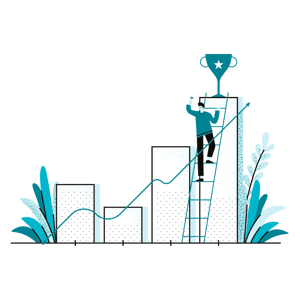
When walking through your analytics, make sure you pay attention to the right numbers and use the information to your advantage. There's a wealth of knowledge hiding in your analytics, but what's important?
Here's a quick checklist of what to take note of:
- What recent piece has the highest open rate? Click rate?
- Was the subject line short or long? Funny or serious? Emoji or no emoji?
- What time did you send? What day of the week did you send? What group received the email that did well at that time and day?
- Where were the highest performing links placed? What color are the buttons?
- How long is the rest of the piece - do readers have to scroll far to see links
- Was the email design simple or complex? Text or image heavy?
Interested? See our Lead Nurture product. »
- 01 What's a good open rate? Click rate?
- 02 How often should I send marketing emails?
- 03 When should I send my emails?
- 04 How many emails until a contact becomes a lead?
- 05 When to stop sending to a contact?
What's a good open rate? Click rate?
How often should I send marketing emails?
The answer gets more complicated based on the kind of content, but a general rule of thumb looks like this:
More than once a day
Don't do it! Unless you have an urgent exception like a system outage.
Once a day
This can be acceptable if you're ramping up to an event or launching something new, but can seem desperate if the emails are unrelated.
Once a week
This is ideal. If your emails are short, sweet, and to the point, send weekly.
Biweekly
If you're beginning to email regularly, start here. As you start to recognize who opens consistently and who doesn't, adjust and segment accordingly.
Once a month
This is ideal for lengthy, link-filled content like a monthly newsletter.
Quarterly
Don't forget your quarterly updates! These are typically long and tedious, so sending only four times a year is perfect.
When should I send my emails?
How many emails until a contact becomes a lead?
When to stop sending to a contact?
After a while, you'll notice a decrease in engagement from certain contacts. This can look like a lack of even opening the email, or maybe opening but never clicking. After a contact has been inactive for a few weeks, try sending a personalized email asking for their preferences - less emails, no emails, or the same. If you don't hear back, assume they want no emails and give them a break for a few months. Then, you can come back with a soft reintroduction!
LINKS:
- Blog Post: How often should I send emails?
- Blog Post: When is the best time to send an email?
- Blog Post: The Rule of Seven
Smart Technology
Technology is your friend, and also the secret to a quick and easy workflow for virtually any project (no pun intended).
The easiest way to get acquainted with the rapidly approaching digital future is to keep up on your computer literacy. This is a great resource for testing your knowledge and building your skills.
Once you're prepped and primed, you'll be ready to tackle any content management system, contact relationship manager, and integration.
.png?width=318&name=Untitled%20design%20(32).png)
Behind the software itself, there should be a laundry list of features included. If you need help navigating those features, feel free to browse our Vendor Checklist for digital marketing solutions.
Interested? See our Listing & Contact Automation and Drip Campaign products. »
Smart Features To Consider
- Call List:
Some marketing solutions will generate your qualified leads list for you - at rezora, this looks like our Contact Call List. - Drag & Drop:
Many Content Management Systems (CMS) use drag & drop functionality. Make sure yours can provide content like news articles, imagery, and even your own listings. - Integrations:
It's a game-changer when your tech works together. Use tools like Zapier to set up integrations between all of your platforms in minutes. - Content Controls:
You work hard to create beautiful content - make sure there are locks in place to keep it that way.
LINKS:
- Free PDF: Digital Marketing Vendor Checklist
Collaborating In Your Organization
 I get by with a little help from my friends.
I get by with a little help from my friends.
- The Beatles
If you're looking for experts and outside opinions, look no further than the brilliant minds on your team.
.png?width=275&name=Untitled%20design%20(30).png) When you bring together the respective strengths of your team members, you set yourself up for even more success. Plus, if you reuse the on-brand content Jane Agent already created and simply adjust with your information, you're doing significantly less work!
When you bring together the respective strengths of your team members, you set yourself up for even more success. Plus, if you reuse the on-brand content Jane Agent already created and simply adjust with your information, you're doing significantly less work!
Pro tip: If you pay for a Pro Canva account, you can share designs as templates - our 12 Days of Templates is a great place to get acquainted with customizing Canva templates (for free!).
Easy Ways To Collaborate:
- Ask a team member to write a piece of content for your next email newsletter, and offer to do the same for theirs. Different perspectives makes for diverse content that will resonate with a wider audience.
- Create a Design System so your team can share a centralized collection of design assets.
- Find a meeting methodology that works for you and your organization. We use the L10 methodology and have had great success in running more efficient meetings.
- Take the collaboration outside the office. A potluck dinner or brewery night is a great way to build the trust and rapport required for successful collaborating.
Interested? See our Lead Nurture product. »
LINKS:
- Free Marketing Templates: 12 Days of Templates
- Free eBook: Branding To Sell Homes
Industry Support
We believe in being a partner, not a vendor. We're always here and prepared to help out with any project - this is Marketing Services in action. When browsing industry providers, keep an eye out for any concierge programs or add-ons; buying an hour or two of a Virtual Assistant's time is well worth it if you use right.
Another key thing to keep in mind when shopping around for a vendor is the level of support you and your agents will be provided, from on-boarding to off-boarding. Maybe this is a team of support agents that you can reach with any general questions, or a more personalized account manager that will take care of you and your needs specifically. If a vendor offers any sort of on-boarding, make sure you give a look or two - there are usually nuggets that will help you use the platform to the best of its abilities, plus industry best practices.
LINKS:
- rezora Feature: Marketing Services
rezora Products Guide
Our products were created with the diverse nature of each and every brokerage in mind - one marketing solution does not fit all. Our products are à la carte style, meaning you can mix and match products and on-boarding services as you choose to best suit your needs.
First & foremost, if you're an agent looking for an individual account, the product you want is rezoraONE. Learn more and sign up here.
Drip Campaigns
 Starting at: $1.19 per agent
Starting at: $1.19 per agent
A drip campaign is an email marketing strategy that sends (or drips) a pre-created series of messages to a selected audience, usually with targeted content.
Drip Campaigns is the perfect starter kit for effortless marketing, with default campaigns ready and waiting for you when you sign up. If you take advantage of our on-boarding services, you can expect customized campaigns based on your brokerage size, strategy, and goals.
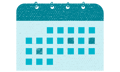
Features included:
- MLS Integration
- Zephyr Builder
- Full set of default drip campaigns waiting for you to use
- Coach & Concierge Onboarding options available
Included in the Superhero Bundle, Nurture Bundle, and Automation Bundle.
Lead Nurture
Starting at: $3.57 per agent

Created with the ever-growing brokerage in mind, this product includes group and agent accounts with minimal work required from the agent. Once contacts are securely uploaded, marketing teams schedule professional, on-brand marketing pieces to be delivered to the agents Primary Sphere.
Features included:
- MLS Integration
- Zephyr Builder
- Send on Behalf Capability
- Coach & Concierge Onboarding options available
Included in the Superhero Bundle and Nurture Bundle.
This solution does not include the capability to automatically send listing emails when a listing event (Just Sold, Just Listed, etc.) takes place. See our Listing & Contact Automation product.

Marketing Automation
Starting at: $1.19 per agent
There's a window of opportunity when a listing event takes place - if you stay on top of as-it-happens listing marketing, you'll reap the rewards of dedicated clients and high open and click rates.
Marketing Automation is the quick and easy, low cost way to provide immediate value to all your agents.
You'll be greeted with out-of-the-box content so all you have to do is customize and go. Distribution Lists and Company Spheres make it easy to designate which contacts are receiving which automated messages.

Features included:
- MLS Integration
- Zephyr Builder
- Company Contact Spheres
- Coach & Concierge Onboarding options available
Included in the Superhero Bundle and Automation Bundle.
This product pairs perfectly with our Lead Nurture product - the marketing team takes care of the content marketing, we take care of the listing marketing.
.png?width=100&name=Untitled%20design%20(29).png)
Add Ons

rezora+ Subscription Service
Our mission is to help those around us succeed, and as a happy customer put it, we "never seem to say no" in pursuit of this mission.
rezora+ provides you with a guaranteed number of hours and account review each month, led by your account manager. We're basically your assistant on retainer.
For more information or to purchase, please email support@rezora.com.
We offer all sorts of solutions, but frequently requested are:
- Template creation
- Live virtual training sessions
- Customized reporting
- Scheduling set-it-and-forget-it campaigns like holiday & seasonal
On-boarding
Our on-boarding services range from self-service to white-glove. Lorem ipsum dolor sit amet, consectetur adipiscing elit, sed do eiusmod tempor incididunt ut labore et dolore magna aliqua.
- Self-Serve: For the savvy Marketer, you will be guided through the onboarding process utilizing our Onboard in-app system which includes short videos and checklists to help you along.
- Coach (Most Popular): This is our minimum recommended standard for getting started with rezora. In addition to our Onboard in-app system, you will have a dedicated Onboarding Specialist and weekly meetings available for your first 90 days to help guide you and answer any questions.
- Concierge: The best of the best. With your input and guidance, our team will handle the onboarding tasks for you, providing you with a fully configured system to meet your unique needs.
For enterprise solutions, please reach out to sales@rezora.com.










.png?width=217&name=Copy%20of%20F4b_ProductiveandFree%20(2).png)
