
rezora made the transition to a fully remote company in 2017, which has given us the luxury of honing our ability to run a productive office from home. In an effort to help alleviate some of the navigation required when it comes to working from home, we've compiled a list of the most helpful resources and best practices, from our desks to yours.
Software
Software is a critical part of running and sustaining a productive remote work life experience. Having the right software will make all of the difference, as it will be something you're entirely dependent upon. Selecting software that works for you will vary depending on your needs, but we recommend starting with software within your suite (ex: Google/Microsoft).
Video Conferencing Software: Video conferencing software will become the backbone of your meetings as you roll out a virtual environment. Good video solutions include: Zoom, Teams (Microsoft suite), GoToMeeting and Google Hangouts.
Communication Software: We highly encourage deploying a communications platform like Slack to help with day to day communications. Having a platform like this will allow your team to quickly collaborate and solve problems.
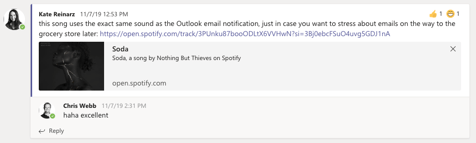
This tool also allows for culture building by having non-work specific channels, like our "Muse" channel, where we share playlists, songs, albums, or really just anything music related, as seen to the right. Other examples include Teams, Chanty, Flock and Ryver.
Project Management Software: For ongoing projects, we highly encourage using a project management software. Not only does this help team members stay on track and accountable, but it is also an easy way to keep individuals who are dependent (such as agents) apprised on progress. Great examples of these programs include Asana and Trello.
Internet Resources: Of course, all of the software you and your team elects to use are likely going to be internet dependent, which may not be accessible to all. Here's a great resource for finding free internet during pandemic times, as well as timely general internet resources.
Regular Meetings
Getting in the cadence of having a regular meeting schedule is a critical way for your team to remain cohesive and on-track. A word to the wise: set a finite amount of meetings and fit as many conversations as possible into these meetings.
Daily Standup: The daily standup is a great way to get a quick check-in with all members of the team. 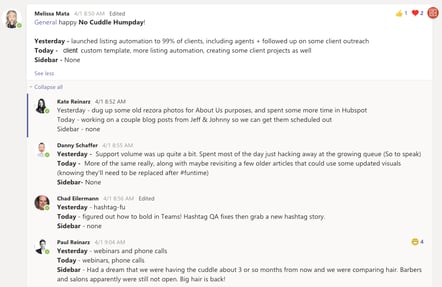 During this standup, each person should go around and say what they accomplished yesterday, what they're working on today, and if they're stuck anywhere. This meeting can also happen via your communication software for a "lighter-touch" meeting. We do this once a week on Wednesdays, to encourage our no-meeting-Wednesday rule.
During this standup, each person should go around and say what they accomplished yesterday, what they're working on today, and if they're stuck anywhere. This meeting can also happen via your communication software for a "lighter-touch" meeting. We do this once a week on Wednesdays, to encourage our no-meeting-Wednesday rule.
Weekly Meetings: Weekly meetings are helpful to discuss headlines, metrics and issues. We use the level 10 meeting methodology for our weekly meetings, and have found it to be hugely helpful in keeping our agenda organized and time-constrained, while remaining productive.
No-Meeting-Wednesday: At rezora, we abide by a "no-meeting-Wednesday" rule. This typically only applies to internal meetings, so client-facing employees can still feel free to schedule client calls during their freed up time. As mentioned above, we've recently turned our Wednesday Daily Standup into a "light-touch" version of this meeting to continue to encourage a heads-down, no-interruptions environment on Wednesdays. While it's only been just over a month of our no-huddle Wednesdays, the feedback has been overwhelmingly positive.
Tracking & Accountability
On the backside of your efforts should be tracking and accountability. There are a number of different approaches to this, however when you are getting started, the most important piece is to simply start and learn as you go.
Metrics: Whether it's OKRs, KPIs or any other methodology, your team members should have ongoing metrics that their projects and day-to-day responsibilities can be measured by. To set these metrics, the team member should look at their core responsibilities and identify how to quantify success of these duties.
Available/Busy Indicators: Trust that your employees will be at their desk working, but verify by having "available" or "busy" indicators in your team software.
Camera Usage: Keep your cameras on when in a meeting to communicate more effectively by gauging body language and facial expressions.
Maintaining Culture
One of the most difficult aspects to working in a remote environment is maintaining company culture. Here at rezora, we have put a number of processes in place to help increase camaraderie.
Kudos Cards: We implemented Kudos Cards as a way to shout out an individual for a specific act that they did in the previous quarter. Bonus points if you can tie it to your core values. For example, one of our core values is, "Commitment to success", so I might shout out our support guys for being around to help me, even well after hours (I've actually received 11pm video tutorials); a perfect example of commitment to success.
Quarter in Review/State of the Union: Its always important to review work from the previous quarter (or even previous week in times of uncertainty) and remember to celebrate the wins.
Virtual Happy Hour: Virtual happy hours are a great way to keep everyone together in a more relaxed environment. These can be informal, or can feature an employee presentation or guest presentation.
What rezora Employees Have Learned From Working Remotely
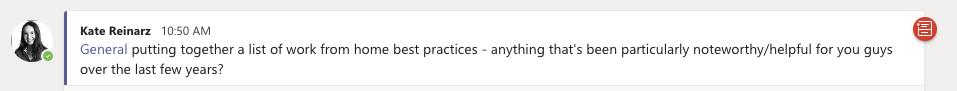
"Keep a keep clean(ish) desk, don't let dishes pile up, and keep things organized. Embrace some of the things you couldn't do otherwise, like making french toast for lunch, or blaring music that you wouldn't be able to at the office. Or taking too many photos of your pets."
- Logan Kirk, Senior Support Leader
"When you're in a meeting, make sure you're muted before telling your kids to be quiet. Was guilty of this last week....but seriously having a separate space (preferably a room with a door) where you can isolate yourself and focus has been key for me."
- Chad Eilermann, Senior Software Engineer
"Things like: keep your normal "getting ready for work" routine. Take a shower, get fully dressed and put your shoes on, coffee, breakfast, etc. It's easy to let them slip, but it helps get my head into "work-mode".
- Chris Webb, QA Specialist
"Something I do to separate “work” time from home time is have a key transition. In the morning I try to read for 30 minutes to an hour before working, then head into my work space. The reading helps my mind sharpen a bit before starting. Gets the “sleep” out. In the evening, I give myself a “digital commute” where I’ll be “done” with work, but give myself an extra 15 minutes to look at Youtube, Twitter, etc. I can still think about work and catch up on anything I forgot, but I use it to transition myself out of work. Highly recommend trying the “digital commute” if you have the luxury of a little time. Something I loved as a benefit of working from home is getting my own quality items whereas I’d normally be faced with “office quality”. I have some great loose leaf green tea instead of the Bigelow bags. Everyone also always talks about the “don’t work from your couch one”, which I do believe for the most part. Feels like half-assing something - makes the work not as good, and my couch not as relaxing. Additionally, if you have the ability, try to work outside for a little bit every once in a while*. Does wonders for your mood!
*If you have private outdoor space and are abiding by other recommended guidelines for the times, lol"
- Danny Schaffer, Customer Success Manager
"Put time on your work calendar that's just for you. Every day from 2-2:30, my calendar says I'm busy, and every day from 2-2:30, you can find me listening to a podcast while taking my dog for a walk. What started as an effort to get a walk in before dark during Daylight Saving has become a cherished part of my routine, as it allows me to step away and come back to my computer with a fresh mindset. I also make a point to turn off work-related notifications on my phone when I'm done for the day, and close any work-related apps on my computer so I'm not tempted to check in again later. It took me a while to learn, but nobody can protect your time except you!"
- Kate Reinarz, Marketing Specialist
"When I had young kids in the house, having a "daddy's going to/from work" routine was priceless. Setting their expectations was just as important as setting mine and my wife's." (To which Chris Webb replied, "That's so funny, Hugh, we do that too. Every morning I head downstairs to a chorus of "Have fun QA!")
- Hugh Morgan, Senior System Architect
"If you can swing it, a second monitor is a game changer when it comes to productivity. Working on a little laptop is a pain when you're dealing with multiple windows or data."
- Noelle Demo, Account Manager
"I agree with the set space, but I like to have a few set spaces. Sometimes one space just isn't working for me. It's a luxury you don't get in an office, but something you can take advantage of."
-Ben Brown, Chief Technology Officer



