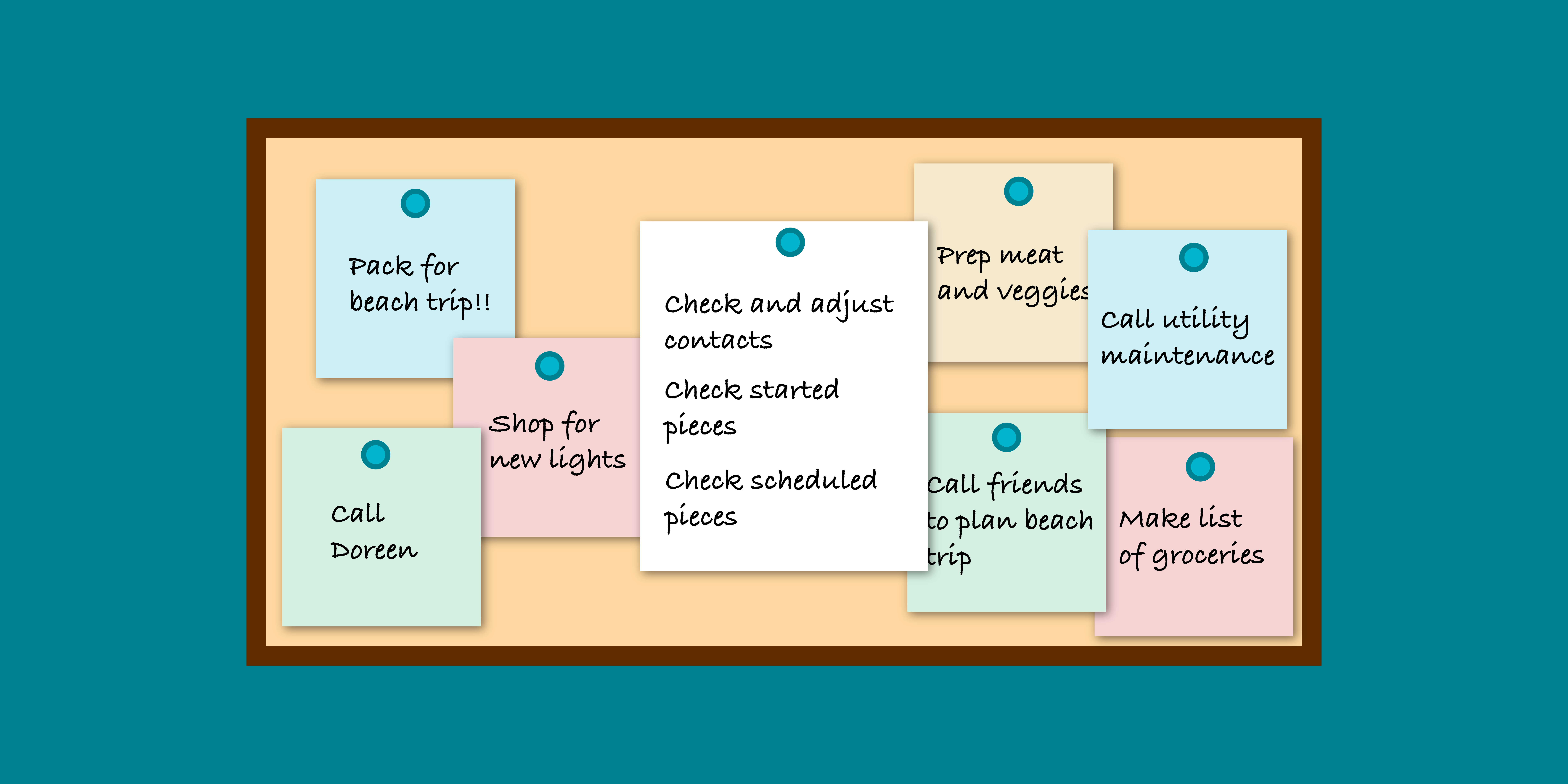
So maybe you are traveling this summer, getting ready to hit the open road, visit family again, or just get out of your home for a bit. Before you go on a long drive, you take care of your car, but are you taking the same maintenance care of your contacts?
1. Check your contacts
It can be easy to get complacent with contacts. You upload them, send marketing materials their way, but are you watching their individual performance?
We recommend really digging in, seeing if your contacts are engaging with your marketing or if they are just letting it slide by. If you consistently email the same few distribution lists, review them to make sure they aren't just filled with folks who aren't engaging. rezora has filters in place that let you see which contacts have and have not been engaging in a certain period of time.
This can also be a great opportunity to see if their email has bounced. If so, it could be a good time to touch base to get their most up to date information. After all, emailing an abandoned email address isn't going to do much for your business. If you get a new address for a contact, update it; if not, it might be worth further monitoring or removing them from your sends.
2. Check your started pieces
Ok, so we are at the tail end of Spring, but you can still get your Spring cleaning in! The Started Marketing Pieces section of an account can be a wonderful place, full of pieces that are ready to send. Each idea is unique and ready to send to a different group of contacts with unique interests.
Let's face it - your Started Marketing Pieces area can also be the email equivalent of where you set your keys and mail after walking in the door. Very likely between the nuggets of gold, there are some extra copies of past pieces, some early versions of pieces, and just plan empty pieces.
Save yourself a little bit of frustration later by deleting any pieces that you no longer need there. Comb through it all once so you don't have to comb through every time to find the right piece. If you do end up stepping away to take a trip, vacation, or just to get away from work for a bit, you'll find it much easier to pick up where you started.
After all, when are you going to use that piece you started in the beginning of 2020?
3. Check your scheduled pieces
Knowing what is being sent out from your account at any given time is always a good practice. However, doing so before you step away from your account for any period of time is crucial.
Take a look at your personal and company scheduled pieces in your Marketing Pieces area. For your personally scheduled pieces, you can cancel and edit the send date/time as well as the selected contacts.
Pair your managed, pre-prepared pieces with Listing Automation and you can keep content flowing out to your contacts without constant management. Ain't it great?
The Actual Checklist
Contacts
- Have you trimmed out your non-responsive contacts?
- Have you added any new contacts or updated any existing contacts that you needed to?
- Do you need to make adjustments to any of your distribution lists?
Started Pieces
- Do you have any started pieces that you need to finish and schedule?
- Do you have any junk piece that need to be deleted?
- Are there any started pieces that might look confusing when you hop back on later?
- Did you really delete those unnecessary pieces?
Scheduled Pieces
- Are you aware of everything that is going out?
- Do you need to make any adjustments to your personally scheduled pieces?
- Do you need to schedule any more content to cover any time period you'll be away?
The great part about these questions is that they aren't only applicable if you are going to be away from your computer. Thinking through these things every so often can make your life easier in the long run.



