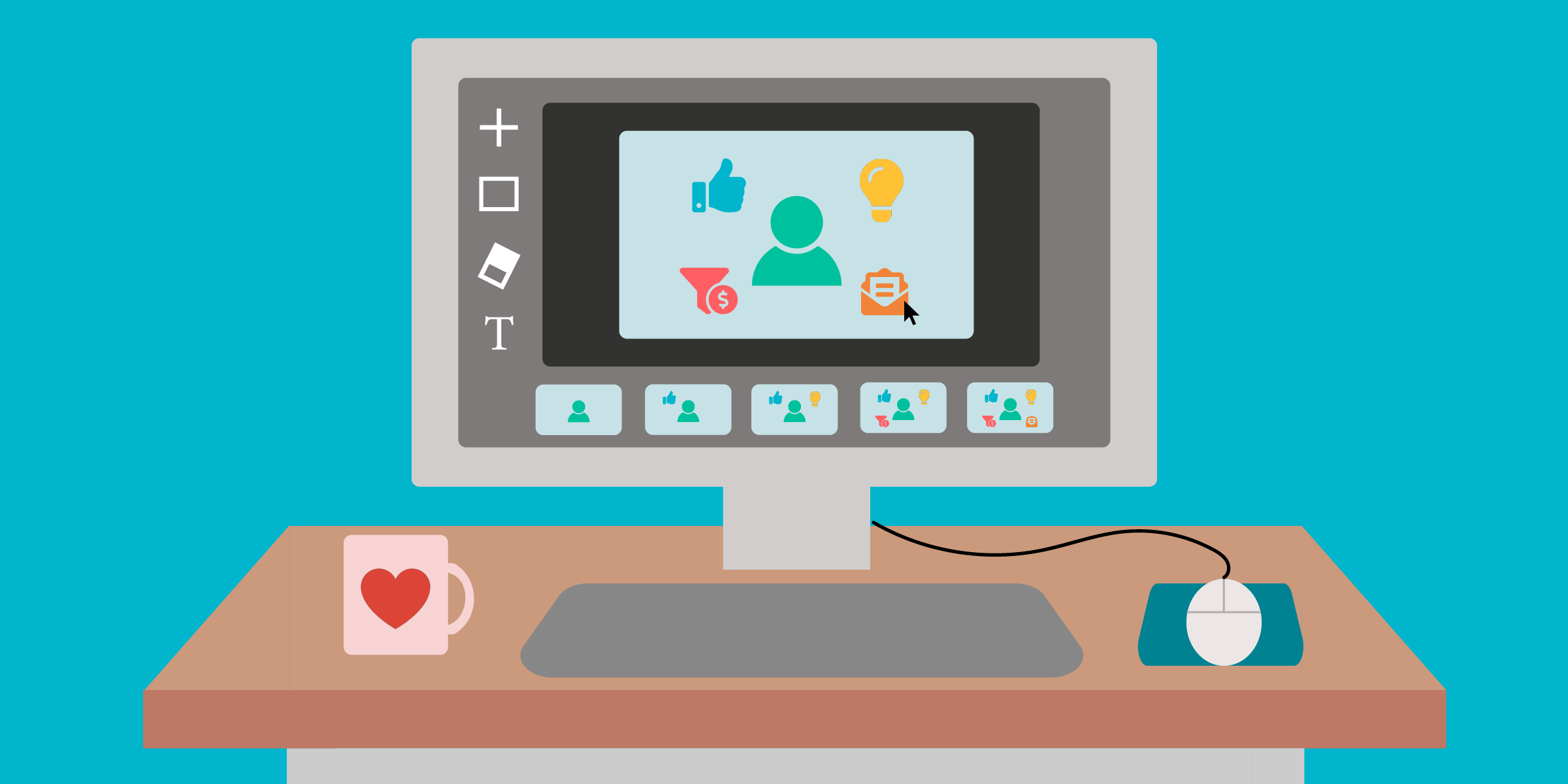
Making your email stand out is one of the key elements to a successful email campaign, and while there are numerous ways to do so — many of which have been covered on this very blog — I want to talk specifically about adding motion and animation to your emails through the use of GIFs.
They aren't just for your teenage child meme-lords — GIFs can be used extremely well in a professional marketing email, and according to a survey done by Litmus, over half of marketers in 2018 say they use GIFs in their marketing emails at least some of the time.
That's not to say there aren't downfalls or risks, so let's get into how to use them well and ensure you're avoiding any potential negatives.
Keep it simple
If you haven't seen it, we've been talking about simplicity quite a lot lately, like in this post from fellow Support Team member Danny Schaffer, Email Simplicity: Like Marie Kondo, but for Emails.
The use of GIFs is certainly no exception, and there are two main ways that we recommend keeping GIFs simple.
Visual simplicity
We want your email to pop, not explode. Your GIF should be engaging enough to be eye-catching, and simple enough to not be distracting or obnoxious. You're not trying to annoy your contacts — you're trying to catch their attention, so treat that attention with the respect it deserves.
It may be tempting to search a GIF database for some funny GIFs or memes to include, but this probably isn't the best option for most audiences (though knowing your audience well will let you take this advice with a grain of salt).
A simple slideshow of your product's photos that rotates through images every few seconds or a colorful artwork that wiggles or lights up are great ways to keep your GIF simple yet engaging.
File size
The biggest risk in using GIFs is that, by their nature, they can tend to be very large in file size, especially if the GIF has been created by converting an existing video segment. Overall, having a lot of motion, a lot of colors, and a high framerate can all cause your GIF to balloon up in file size. If you’ve done well on keeping your GIF visually simple, you’ll have a great head start here already.
A drone video of a property, for example, may seem like an enticing idea to make into a GIF, but in reality you're more likely to be end up with either a 30MB GIF that will be prone to landing in the SPAM folder, or a poor quality animation that's lacking half the colors and more than half the frames so you could get it to a reasonable file size. This brings me to a very important point on GIFs --
GIFs are not videos. Videos are videos, and GIFs are GIFs.
Your beautiful drone video of your property will be much better served if viewed in its original high definition format like it was intended -- not shrunk to a smaller dimension, half the frames chopped out, and the color palette totally washed out, just so you can get it to fit into an email. A better use of a GIF in this situation would be some animated artwork that would lead your contacts to click a link, taking them to view the full drone video separately.
GIFs can certainly take some extra work when creating your email design, but as with most things, you'll get out of it what you put into it.



