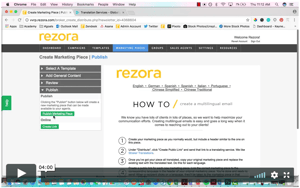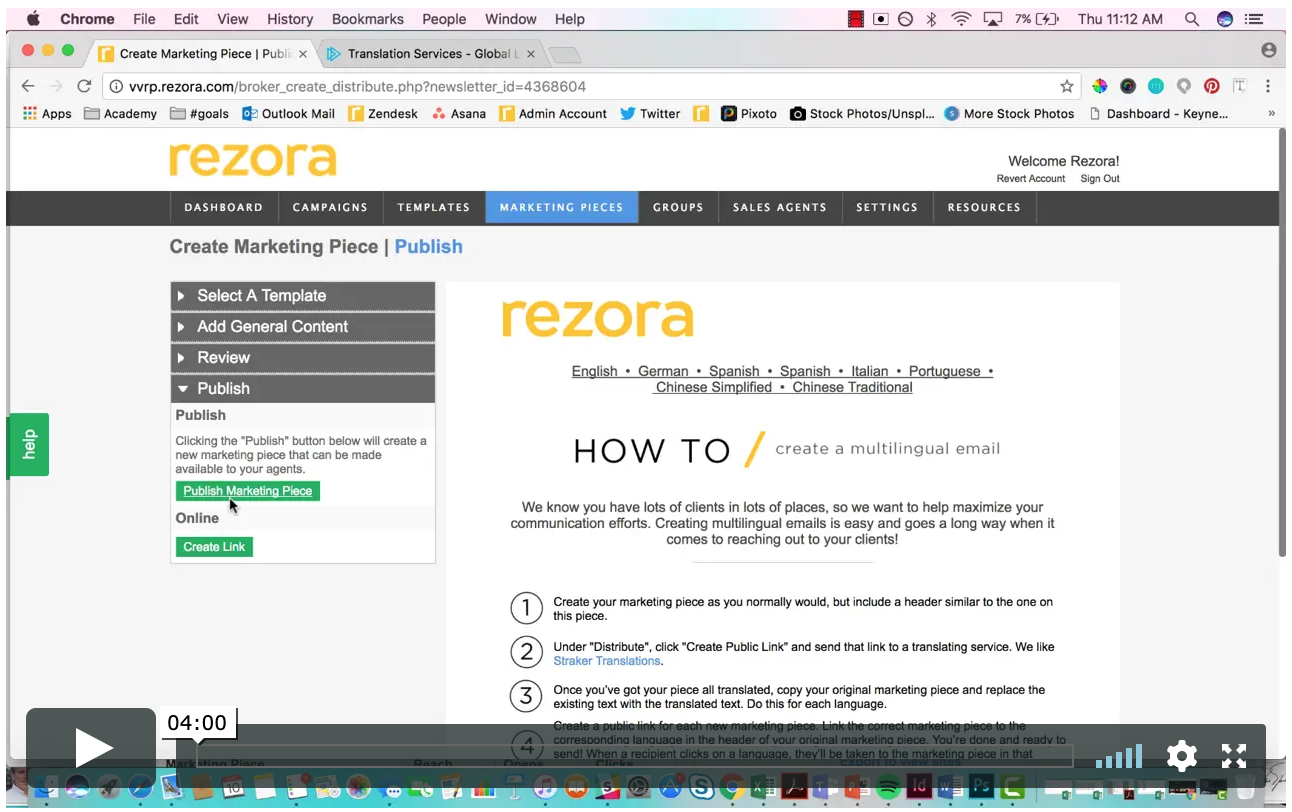NOTE: Since the publication of this post, we've moved on from our Legacy template builder that is pictured in the above video, but the steps remain the same!
We know you have lots of clients in lots of places, so we want to help maximize your communications efforts. Creating multilingual emails isn't as hard as it sounds, and it can go a long way when it comes to reaching your clients!
1. Create your marketing piece as you normally would, but include a header with language options. View our example here.
2. Under "Distribute", click "Create Public Link" and send that link to a translating service, or translate it yourself if you're able! We used Straker Translations.
3. Once you've got your piece all translated, copy your original marketing piece and replace the existing text with the translated text. Do this for each language.
4. Create a public link for each new marketing piece. Link the correct marketing piece to the corresponding language in the header of the email you'll be sending out. You're done and ready to send! When a recipient clicks on a language, they'll be taken to the marketing piece in that language.
See our quick How To video here.