This is to insure that rezora emails get through to their company’s users inbox versus somtimes ending up in the “junk” folder. Here are instructions for several different ways to whitelist rezora’s mail servers. If they are NOT using Microsoft Office 365 Exchange, then...
01. ...the best approach is to white list our servers via their domain names:
a. mx00.rezora.com
b. mx01.rezora.com
c. mxo2.rezora.com
d. email.mx03.rezora.com
02. While not quite as good, they can also use our servers’ IP addresses (not quite as good because we add/change IP addresses-not too frequentlythis will require updating). Here are the current 2016 IP addresses.
a. 198.21.1.250
b. 208.115.214.245
c. 208.117.50.116
d. 74.63.202.46
e. 50.31.62.5
f. 50.31.62.49
03. Finally, if they are using Microsoft Office 365 Exchange, then adding the IP addresses to the Default connection Filter within EAC Protection works the best.