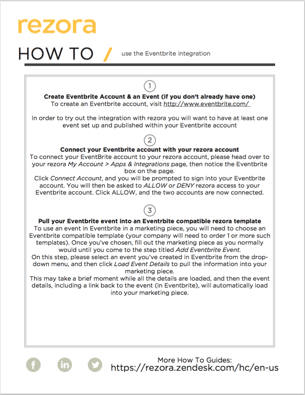01. Create Eventbrite Account & an Event (if you don't already have one).
To create an Eventbrite account, visit http://www.eventbrite.com/. In order to try out the integration with rezora you will want to have at least one event set up and published within your Eventbrite account.
02. Connect your Eventbrite account with your rezora account.
To connect your Eventbrite account to your rezora account, please head over to your rezora "My Account > Apps & Integrations" page, then notice the Eventbrite box on the page. Click "Connect Account", and you will be prompted to sign into your Eventbrite account. You will then be asked to allow or deny rezora access to your Eventbrite account. Click allow, and the two accounts are now connected.
03. Pull your Eventbrite event into an Eventbrite compatible rezora template.
To use an event in Eventbrite in a marketing piece, you will need to choose an Eventbrite compatible template (your company will need to order 1 or more such templates). Once you’ve chosen, fill out the marketing piece as you normally would until you come to the step titled Add Eventbrite Event.
On this step, please select an event you’ve created in Eventbrite from the dropdown menu, and then click Load Event Details to pull the information into your marketing piece.
This may take a brief moment while all the details are loaded, and then the event details, including a link back to the event (in Eventbrite), will automatically load into your marketing piece.