The supercharge feature uses your contact's email address to find various online platfroms to which your contact might belong. If your contact's email address has an account through Facebook, Twitter, Google Plus, LinkedIn, etc. when you supercharge them, you will be given information about this contact so that you can connect with them across multiple platforms.
To supercharge a contact, go to your Contacts page, find the contact you would like to supercharge, and click on their email address. This brings you to a page where you can see the contact's information. On this page, please click the Supercharge button. Please keep in mind that if you click Supercharge and nothing happens- this most likely means that this contact does not belong to any online platforms under that specific email address.
When it comes to putting your customers at the forefront of your business, technology has never been more on your side. With social media annd networking platforms such as Facebook, Twitter and LinkedIn, it's crucial to be sure you're raeching your audience through these channels. We've talked about the importance of posting to social media, but what good are your posts if your contacts, your most important source of business, aren't exposed to them?
We're not saying to go on a "Facebook friend" binge and add every friend of a friend of a cousin of an acquaintance that you know. Definitely don't do that. What we are saying, though, is to make sure you're connected with the people you do know (and whose business you value) in more than one way. If they have any of the social channels you're using to promote your business: connect, connect, connect!
Now you may be thinking, "I don't have time to do seperate searches of each of my contacts to find out all the Social Media and Networking channels they're on." Neither do we. But we can give you a head start.
Download/Print/Share this guide!