If you have multiple templates with the same title/name, sometimes it is super helpful to be able to tell rezora the specific identification number of a template! And, our support team / marketing services team would be so impressed if you started your question about a template by telling us the ID number! OMG.
01. Go to “Templates > Management & Reporting”.
02. Find and place your Cursor over the name of the template in question, and...
03. With the cursor over the name - look down to the lower left hand corner of your browser and you will see the template ID at the end of the web address for that template. Or you can look in the URL in the address bar!