After you've decided your marketing piece is perfect, just absoultely HEAVEN, there are three different ways in which you can distribute your marketing piece: "Email", "PDF", and "Online".
EMAIL: In this distribution option, please select email recipients. This takes you to a page where you can drag and drop individual contacts or entire distribution lists into the recipient box, which is a red box with an arrow. Under the red, arrow in the box, you will see your list of recipients. To remove a contact, select "remove" next to the contact.
PDF: PDF templates require special templates designed by your Marketing Director. This template is usually different than an email template because it is a specific size, includes only high-resolution images, and can have different more complicated designs than templates created just for email. After you create your marketing piece, click the distribute button on the left of your screen. You will then see a button that says Create Printable PDF. Pelase click that button and then select to either Download, Open, or Open in your Document Manager. If you want to print immediately, select the download option and then print.
ONLINE: In this instance, click the Publish Online button and a link will appear. This link is for your use. So, what you will need to do is copy the link (highlight the link and then click File>Copy) and then paste it into whatever online space you want. Whether it is Twitter, Facebook, or anything else is up to you. If at any time you decide you want to "un-publish" this piece online, please just open up your marketing piece and click the "un-publish" button.
I've sent out my marketing piece...now what?
Congrats! You've sent out a marketing piece, and now just let the stats roll right in. If you distribute the piece via email you can track the progress of this piece on the "Dashboard".