When you find yourself running into issues on a website and contact your friendly Customer Support team, the first thing they'll likely reccomend is clearing your Cache and Cookies. Clearing your Cache is one of the best (and easiest) tech hacks in the book. And, it can be a quick fix for something that actually requires much less technical trouble shooting than you thoug. Having trouble logging into your account? Trying to upload a new photo but the old one keeps showing up? Often times, these issues can be solved by a simple process that lets you show how tech-savvy you are, with minimal efffort. Let's start with the basics.
What is my cache?
As you go from site to site online, your browser will "cache" or store data to load those sites faster in the future. Caches are used to speed up a process, so data doesn't have to be fetched from it's original location and saves time.
What are cookies?
These are cute, little, baby files that websites put on your computer when you visit their site. Each cookie (or crumpet, if you're British) has an ID that is unique to you. It provides info to the site when you've returned. Cookies are not evil, even if you're gluten free. They often get a bad rap, because some do have personal data that could be exploited.
Don't fear cookies!
Cookies can save you lots of time. Remember that time when you were hunting for brown winter boots at zappos.com? You found 4 pairs that were all winnders. You threw them in the online cart. Then suddenly, your boss walked by your computer and you closed the Zappos tab. Finally, you're home after a long day. You pour yourself a glass of wine, you go back to Zappos.com, and you see your 4 perfect pairs of boots in the shopping cart! Unfortunetly with the clarity of a glass of wine, you realize they are not cute at all. But at least (thanks to cookies!) they were saved.