Tired of paging through so many template? Don't worry! Brand, Company and Group Admins are able to archive templates that are no longer in use!
Head to the template details page by clicking on the name of the template, and then check the box next to Archive. Make sure to click save. By checking the Archive checkbox, the template will no longer show up in your active templates list, helping prevent clutter.
Archiving a template also removes it from being available by your Sales Agents as well as Companies and Groups (if you archive it at the Brand level). To access your archived templates at a later time, simply select the Archived status filter on the left side of your templates page.