In an agent account, agents have access to their listings by using an MLS Agent ID. This ID is what associates a listing with a given agent. Thus, it allows our system to automatically populate their account with their listings.
As a Company or Group Admin the idea of pulling in listings or using this type of tag-mentality is exactly the same. Our Listings is extremely useful if you craete weekly or monthly office listing marketing pieces. This feature makes it super easy to drag and drop your office listings into a well-designed template which you can then publish for your agents to use!
You can add your office ID by going to Settings > Our Listings and adding the MLS office ID after selcting your MLS from the drop down menu. You can contact your MLS to find your office OD. Or, contact support for help finding that number. We'll need an example of an active listing in that feed to find your office ID.