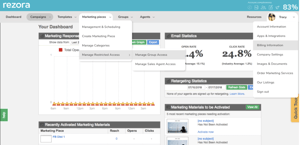Contactually – Choose Between Interaction and Note
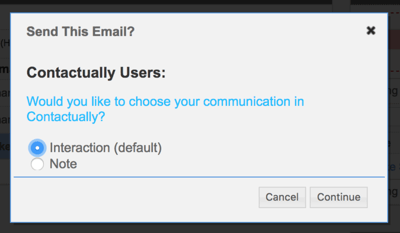
Within Contactually, there are two types of ways to log a communication between a user's account and a contact. One is an interaction, which is used for lists (Buckets) within Contactually. When an interaction is logged for a contact, it resets the follow up timer within Contactually, reminding the user that they need to follow up with a contact. Another type is a note, which logs the communication but doesn't reset any sort of timer for the user to follow up with a contact.
Once the email is sent from rezora, the appropriate option appears in the user’s Contactually account. Following the great feedback from Traci at Steamboat Sotheby’s, we’ve determined that the best default for an agent sending is to have this count as an interaction, and the best default for an admin sending is to have this be a note in the user’s system. Both accounts can still choose the other option if they choose to; these have just been set up as defaults and will stand if the user does not change their selection.
Reskinning – Header and Main Navigation
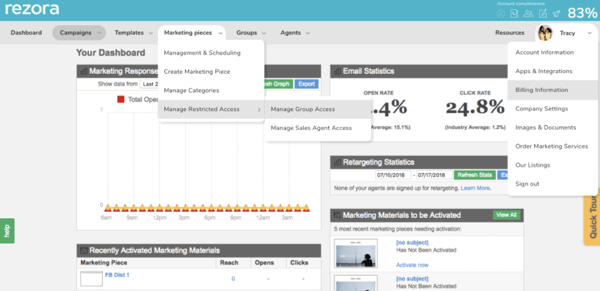
Similar to the sign in / sign out / password reset pages, you’ll notice that the header and main navigation of our application have been redesigned!
These aesthetic changes are being rolled out in phases, which will eventually result in an improved design to the entire application.
As always, please let us know if you have any questions by contacting us at support@rezora.com.